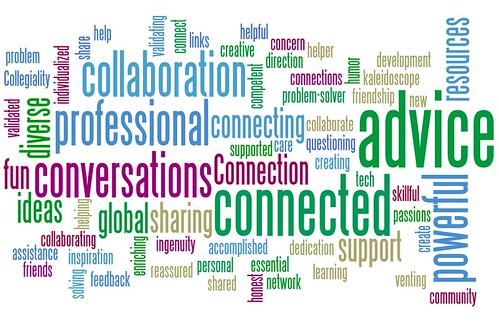Thursday, April 23, 2015
Tuesday, April 21, 2015
Blog Post #5 Final Post
Throughout EDM310 we have started to create our own PBL's as well as connect with others such a teachers, and students. Having a variety of different students are teachers on your PLN are very helpful. You can branch out and ask for help, advice, or even just have an educational conversation.
On my PBL I plan on following all my professors. When I first started the PLN I followed everyone Dr. Strange told us to on twitter and these people post some really neat things. From doing our Comment4Teachers (C4T) assignments I have found teachers blog that I enjoy reading. One of the blogs I enjoyed the most is Lucacept- Intercepting The Web. You will not be disappointed when you look at this blog!
On my PBL I plan on following all my professors. When I first started the PLN I followed everyone Dr. Strange told us to on twitter and these people post some really neat things. From doing our Comment4Teachers (C4T) assignments I have found teachers blog that I enjoy reading. One of the blogs I enjoyed the most is Lucacept- Intercepting The Web. You will not be disappointed when you look at this blog!
C4K for April
In her post she talked about the sport tennis. She talkes about hoe much fun the sport is. She also said that sometimes you can miss school for tennis matches. In commenting, I told her i have never played tennis but it sounds like a fun sport to try out sometime.
Post 2- Kalonji's Blog
In the blog, she said that Xavier gave her $8. In commenting, I told her that was nice for him to do. I also asked her why he gave it to her?
Post 3- Harry's Blog
In Harry's blog, he posted a video that some of his friends made. In the video you were suppose to find the high jump bar. In commenting, I told him that his video was very neat and could tell that it took a lot of time to put together. I thought it was very good post.
Tuesday, April 14, 2015
Blog Post #13
What are the difficulties with technology in the classroom?
I have liked learning about all the advantages of technology in the classrooms but I want to take a look at both sides this week. In elementary school I took a class that was suppose to help students become proficient typers. Most students in my class played games and got on social media instead of doing the assignment. Although, there are many pro's there are con's to using technology in the classroom also.
Pros & Cons: Is Elementary Too Early for 1:1 Technology?
The first con is reading a physical book. There is something important for young students about holding a physical book and understanding the basic essence of reading from left to right, top to
bottom, and page to page.
The second con is movement some people fear the 1:1 elementary classrooms will utilize technology every movement, leaving no space for physical education or athletic movement, and in an ever-increasingly obese society this causes alarm.
The last con is using concrete manipulatives in math, children learn one-to-one correspondence through the use of physical manipulatives including fingers.
In conclusion, students in elementary classrooms are not to young to benefit from technology. Care must be taken to ensure that the benefits are maximized. I think that technology is great to use in the classroom. I do think that it's downfalls that need to be taken into consideration too.
I have liked learning about all the advantages of technology in the classrooms but I want to take a look at both sides this week. In elementary school I took a class that was suppose to help students become proficient typers. Most students in my class played games and got on social media instead of doing the assignment. Although, there are many pro's there are con's to using technology in the classroom also.
Pros & Cons: Is Elementary Too Early for 1:1 Technology?
The first con is reading a physical book. There is something important for young students about holding a physical book and understanding the basic essence of reading from left to right, top to
bottom, and page to page.
The second con is movement some people fear the 1:1 elementary classrooms will utilize technology every movement, leaving no space for physical education or athletic movement, and in an ever-increasingly obese society this causes alarm.
The last con is using concrete manipulatives in math, children learn one-to-one correspondence through the use of physical manipulatives including fingers.
In conclusion, students in elementary classrooms are not to young to benefit from technology. Care must be taken to ensure that the benefits are maximized. I think that technology is great to use in the classroom. I do think that it's downfalls that need to be taken into consideration too.
Tuesday, April 7, 2015
C4T #3
Post 1-#ShapeSeattle
In this blog, he talks about a trip that he is about to take. He post everyday about how his day was and what he is doing. Also in his blog he thanks people that have made an impact on him while on his trip. This was a very good post and i enjoyed reading it. In commenting, I told him that I thought it was nice that his work let him off a whole week. I also liked that he mentioned people he met and was thankful for along the way.
Post 2- Cathy Jonelson
In her blog she has a video. In the video it talks about library and what people think of them today.
The video saids that library's are doing much more today. Library's became experts at organizing the books. The video saids that now we have more access to anything ever before. In commenting, I told her I liked the video and I liked that the video talks about hat librarians use to do.
In this blog, he talks about a trip that he is about to take. He post everyday about how his day was and what he is doing. Also in his blog he thanks people that have made an impact on him while on his trip. This was a very good post and i enjoyed reading it. In commenting, I told him that I thought it was nice that his work let him off a whole week. I also liked that he mentioned people he met and was thankful for along the way.
Post 2- Cathy Jonelson
In her blog she has a video. In the video it talks about library and what people think of them today.
The video saids that library's are doing much more today. Library's became experts at organizing the books. The video saids that now we have more access to anything ever before. In commenting, I told her I liked the video and I liked that the video talks about hat librarians use to do.
Blog Post #12
The video Assistive Technologies fir Vision and Hearing Impaired Students really shed light on how much extra time is needed with special needs children. As a group we never experienced having classes with vision or hearing impaired students and never fully understood the extreme importance of one on one time with each student, but after watching this video we are more educated. These videos and articles informed us about new technologies that are available for vision and hearing impaired students and how teachers can use them in their classrooms. Here is what we learned.
Hearing
Remote microphone hearing assistance technology (HAT) delivers the speech signal from the microphone to other audio devices so students can have easier access to what the teacher is saying. HAT devices can bring the speech and sound signals from the microphone to your child in a number of ways:
- Directly to your child’s hearing aid, cochlear implant or other hearing device via a hearing loop;
- Directly to your child’s hearing aid, cochlear implant or other hearing device via a wireless receiver that your child wears;
- To a strategically positioned loudspeaker that benefits your child and others in the room;
- To a single, personal loudspeaker close to your child.
This technology does not only help the hearing impaired, but also others students that may have a hard time hearing from the back of the classroom.
Vision
In the video, Ipad Usage for the Blind
Here are the features Wesley uses:
- Voice controlled
- Uses gestures to navigate through all the features of the IPad
- Swipes finger across screen to determine what app to choose and then double taps to select the app
- Swipes three fingers across IPad to flip pages
- IPad reads the books to you and it is the only ereader that does voice control for books
Coming from Ipad owners, we did not know that these features were accessible for the vision impaired, but we believe that IPads are a wonderful tool for teaching through technology.
Reading braille is linear and this tool allows the vision impaired to vertically compute math problems, because number placement is necessary for students to be able to understand more complex math problems. With this technology, the vision impaired students are able to drag their fingers across the board and read the math problem just as any other student would be able to. It would also help non-impaired students be able to clearly visualize math problems.
Monday, March 30, 2015
Blog Post #11
What can we learn about teaching & learning from these teachers?
Back to the Future
Brain Crosby shows in his TedxTalk that disadvantaged students can achieve success just as any other student. Crosby focuses on project based learning in his classroom, and he never gives up on his students. Every student has access to a laptop. They also blog regularly . He also used project basled learning to establish the Balloon is space project
In Paul Anderson's video Blended Learning Cycle, he tells how blended learning is ground for online learning, mobile learning, and classroom learning all into one. The learning cycle consist of 5 E's which are engaged, expand, explain, and evaluate. In his science class he uses the following 6 steps:
1. Question
2.Investigation/Inquiry
3.Video
4.Elaboration
5.Review
6.Summary quiz
"Headline" Routine
In Mark Church's headline activity, he has all of his students watch a video for their instructions to their lesson. After, they brainstorm together and come up with a "headline" for it. Students can revise the headline at the end of the lesson. I really liked this activity and the students enjoyed it also.
Super Digital Citizen
Sam Pane's project was amazing! Pane's project taught so many skills to the students. The students had so much fun creating their own comics. I cannot wait to use this in my future classroom.
Project Based Learning
In this video, Dean Shareski shows how Canadian teachers are using project based learning. Project based learning increases student engagement and provides and opportunity for deeper understanding. Students are proud of their work when using project based learning.
Roosevelt Elementary's PBL Program
Roosevelt Elementary shows in this video what project based learning is and explains its benefits. They use real world application in all of their learning. it also allows students to work by themselves and with others. It also builds their social skills and independence that they will use throughout their life.
Back to the Future
Brain Crosby shows in his TedxTalk that disadvantaged students can achieve success just as any other student. Crosby focuses on project based learning in his classroom, and he never gives up on his students. Every student has access to a laptop. They also blog regularly . He also used project basled learning to establish the Balloon is space project
In Paul Anderson's video Blended Learning Cycle, he tells how blended learning is ground for online learning, mobile learning, and classroom learning all into one. The learning cycle consist of 5 E's which are engaged, expand, explain, and evaluate. In his science class he uses the following 6 steps:
1. Question
2.Investigation/Inquiry
3.Video
4.Elaboration
5.Review
6.Summary quiz
"Headline" Routine
In Mark Church's headline activity, he has all of his students watch a video for their instructions to their lesson. After, they brainstorm together and come up with a "headline" for it. Students can revise the headline at the end of the lesson. I really liked this activity and the students enjoyed it also.
Super Digital Citizen
Sam Pane's project was amazing! Pane's project taught so many skills to the students. The students had so much fun creating their own comics. I cannot wait to use this in my future classroom.
Project Based Learning
In this video, Dean Shareski shows how Canadian teachers are using project based learning. Project based learning increases student engagement and provides and opportunity for deeper understanding. Students are proud of their work when using project based learning.
Roosevelt Elementary's PBL Program
Roosevelt Elementary shows in this video what project based learning is and explains its benefits. They use real world application in all of their learning. it also allows students to work by themselves and with others. It also builds their social skills and independence that they will use throughout their life.
Tuesday, March 24, 2015
C4K Summeries for March
Blog 1- Per 8 Arelis Blog
In this blog, she talks about job shadowing. In her post she talks about the three different types of job shadowing. In her post, she thinks that the best way to shadow is to know what you want and contact the person to go shadow. She also said that she got to shadow anesthesia tech and ever got to watch a surgery. In commenting, I said that I think shadowing is a good thing to do. I am actually shadowing now in classrooms.
Blog 2- Per 6 Jaron's Blog
In this blog, he talks about testing advice. In his post he saids that it is important to actually try on the test. He thinks that this test will prepare you for the ACT. He also thinks that getting a good breakfast is important the morning before the test. He thinks that planned test are not a bad thing to do. In commenting, I said that I also think it is important to try on test. I also think that eating before a test is a smart thing to do.
Blog 3- Paige S's Blog
In Paige's blog she talks about a performance she went to called Marvel Universe. She said that there were a bunch of cool people there. There were alot of little kids there and she noticed why they were there when the performance started. In commenting, I told her It sounded like she has a lot of fun. This was a good post!
In this blog, she talks about job shadowing. In her post she talks about the three different types of job shadowing. In her post, she thinks that the best way to shadow is to know what you want and contact the person to go shadow. She also said that she got to shadow anesthesia tech and ever got to watch a surgery. In commenting, I said that I think shadowing is a good thing to do. I am actually shadowing now in classrooms.
Blog 2- Per 6 Jaron's Blog
In this blog, he talks about testing advice. In his post he saids that it is important to actually try on the test. He thinks that this test will prepare you for the ACT. He also thinks that getting a good breakfast is important the morning before the test. He thinks that planned test are not a bad thing to do. In commenting, I said that I also think it is important to try on test. I also think that eating before a test is a smart thing to do.
Blog 3- Paige S's Blog
In Paige's blog she talks about a performance she went to called Marvel Universe. She said that there were a bunch of cool people there. There were alot of little kids there and she noticed why they were there when the performance started. In commenting, I told her It sounded like she has a lot of fun. This was a good post!
Blog post #10
 Mrs. Cassidy has a very influential teaching style. She started a web page that helps students stay focused and would help them learn. Instead of parent teacher conferences, the parents use the site to keep up with how their child is doing in the classroom. She states that students love blogging and making their own videos. The students also like to show their blog to their parents. These students have a way with technology that we don't. It is part of their world unlike us. She also stated that we are handicapping our students and ourselves if we do not let technology in our classroom. The children doing the blogs give them an audience. They enjoy having people around the world read their blogs. They also tend to do better when they know others are looking at their work. The students tend to like blogging because it tells them how many people view their blog. This keeps the students involved.
Mrs. Cassidy has a very influential teaching style. She started a web page that helps students stay focused and would help them learn. Instead of parent teacher conferences, the parents use the site to keep up with how their child is doing in the classroom. She states that students love blogging and making their own videos. The students also like to show their blog to their parents. These students have a way with technology that we don't. It is part of their world unlike us. She also stated that we are handicapping our students and ourselves if we do not let technology in our classroom. The children doing the blogs give them an audience. They enjoy having people around the world read their blogs. They also tend to do better when they know others are looking at their work. The students tend to like blogging because it tells them how many people view their blog. This keeps the students involved.Every teacher needs to learn how to use technology. It is no spreadsheets or word documents anymore. It is a lot more advanced. Using twitter as a teacher has been proven to help in so many ways. Creating your own personal learning network is something you should start while you are in college.
In the third video, one students asked how many days a week do your students blog? She replied, hey blog about once a week sometimes twice. It also depends on the class size. I think this would be great to use in my classroom. I also think parents would find it very helpful. This blog would allow you to pull up and watch their progress. It is a great way to keep parents involved in their child's learning.
Links to the conversations between Dr. Strange and Mrs. Cassidy
First Graders in Mrs. Cassidy's class
Interview with Cassidy Part 1
Interview with Cassidy part 2
Interview with Cassidy part 3
Thursday, March 19, 2015
Tuesday, March 17, 2015
Blog Post #9
7 Essentials for Project Based Learning
What every good project needs:
1. A need to know- Launch on an entry event. It will spark the students interest and they will be more excited about the project.
2. A driving question- "A good driving question captures the heart of the project in clear, compelling language, which gives students a sense of purpose and challenge. The question should be provocative, open-ended, complex and liked to the core of what you want students to learn."
3. Student Voice and Choice- The project needs to be meaningful to the students. It will keep the students more on topic if they enjoy what they are doing.
4. 21st century skills- "A project should give students opportunities to build such 21st century skills such as collaboration, communication, critical thinking, and the use of technology, which will serve them well in the workplace and life."
5. Inquiry and Innovation- "Students find project more meaningful if the conduct real inquiry, which does not mean finding information in books or websites and pasting in onto a poster. In real inquiry, students follow a trial that begins with their own questions, leads to a search for resources and the discovery of answers, and often ultimately leads to generating new questions, testing ideas, and drawing their own conclusions. With real inquiry comes innovation- a new answer to a driving question, a new project, or an individually generated solution to a problem. The teacher does not ask students to simply reproduce teacher- or textbook provides information."
6. Feedback and revision- Students need to know that the first time they do something it is not going to be perfect. It takes trial and error to make something perfect.
7. Publicly present the project- Students seem to care more about the quality of their work if they know they are going to have to present it to their classmates. They are more likely to research the topic more and know what they are talking about.
Project Based Learning for Teachers
In this video, you learn many things such as:
-Always have a purpose
-Crafting a driving question
-Creating a rubric
-Focusing on the project
-Refining the end project
-Students take charge of their own learning
-Meeting deadlines
High School Teacher Meets the Challenges of Project Based Learning
Math and English are said to be the hardest subjects to use for project based learning. These teachers become learners of the project based learning. It takes brainstorming and collaboration. Project based learning is exciting for students, but also for the teachers.
What Motivates You To Good In School?
This video showed many different students. Some of the students were serious and some were funny. Every teacher needs to hear what motivates their students. Some of examples were:
-Wanting to do well in life
-Thinking of future careers
-Receiving positive feedback from their teacher
Two Boys and Their Project for Project Based Learning
In this video, two senior boys are explaining their project for project based learning. They choose to evaluate why water comes out of the ketchup bottle when you squeeze. They choose this because they love ketchup. They spent about a week brainstorming ideas. They were engaged in what they were learning, and seemed proud of the end product.
What every good project needs:
1. A need to know- Launch on an entry event. It will spark the students interest and they will be more excited about the project.
2. A driving question- "A good driving question captures the heart of the project in clear, compelling language, which gives students a sense of purpose and challenge. The question should be provocative, open-ended, complex and liked to the core of what you want students to learn."
3. Student Voice and Choice- The project needs to be meaningful to the students. It will keep the students more on topic if they enjoy what they are doing.
4. 21st century skills- "A project should give students opportunities to build such 21st century skills such as collaboration, communication, critical thinking, and the use of technology, which will serve them well in the workplace and life."
5. Inquiry and Innovation- "Students find project more meaningful if the conduct real inquiry, which does not mean finding information in books or websites and pasting in onto a poster. In real inquiry, students follow a trial that begins with their own questions, leads to a search for resources and the discovery of answers, and often ultimately leads to generating new questions, testing ideas, and drawing their own conclusions. With real inquiry comes innovation- a new answer to a driving question, a new project, or an individually generated solution to a problem. The teacher does not ask students to simply reproduce teacher- or textbook provides information."
6. Feedback and revision- Students need to know that the first time they do something it is not going to be perfect. It takes trial and error to make something perfect.
7. Publicly present the project- Students seem to care more about the quality of their work if they know they are going to have to present it to their classmates. They are more likely to research the topic more and know what they are talking about.
Project Based Learning for Teachers
In this video, you learn many things such as:
-Always have a purpose
-Crafting a driving question
-Creating a rubric
-Focusing on the project
-Refining the end project
-Students take charge of their own learning
-Meeting deadlines
High School Teacher Meets the Challenges of Project Based Learning
Math and English are said to be the hardest subjects to use for project based learning. These teachers become learners of the project based learning. It takes brainstorming and collaboration. Project based learning is exciting for students, but also for the teachers.
What Motivates You To Good In School?
This video showed many different students. Some of the students were serious and some were funny. Every teacher needs to hear what motivates their students. Some of examples were:
-Wanting to do well in life
-Thinking of future careers
-Receiving positive feedback from their teacher
Two Boys and Their Project for Project Based Learning
In this video, two senior boys are explaining their project for project based learning. They choose to evaluate why water comes out of the ketchup bottle when you squeeze. They choose this because they love ketchup. They spent about a week brainstorming ideas. They were engaged in what they were learning, and seemed proud of the end product.
Wednesday, March 11, 2015
Blog Post #8
C4T #2
Post 1-Planning vs reacting
This blog talks about within the tight timeline that he has he finds himself trying to plan very carefully. He also states that preservice programs are not good at getting future teachers to plan lessons and units. In commenting, I thought this was a very interesting post. There is no way to plan on how fast the student will pick up the material, which can make it difficult to plan.
Post 2-How I Teach: Reema Kahar
This talks about a lot of things. I like that there was a list of the apps/tools that she uses. That was very helpful to me. She said that twitter is her favorite tools. I think that will be my favorite tool in my future classroom also. She also lists the software that she uses on her laptop. In commenting, I said that I agree with the google drive app. I could see why that would be very helpful. I also liked that she listed out the things she uses in her classroom.
This blog talks about within the tight timeline that he has he finds himself trying to plan very carefully. He also states that preservice programs are not good at getting future teachers to plan lessons and units. In commenting, I thought this was a very interesting post. There is no way to plan on how fast the student will pick up the material, which can make it difficult to plan.
Post 2-How I Teach: Reema Kahar
This talks about a lot of things. I like that there was a list of the apps/tools that she uses. That was very helpful to me. She said that twitter is her favorite tools. I think that will be my favorite tool in my future classroom also. She also lists the software that she uses on her laptop. In commenting, I said that I agree with the google drive app. I could see why that would be very helpful. I also liked that she listed out the things she uses in her classroom.
Tuesday, February 24, 2015
C4K Summeries for Febuary
Post 1- Winter Weather
In her first post about Winter Weather, she talks about how she likes to play in the snow. She states that it is her favorite thing to do. She also talks about all the stuff you can do while playing in the snow, such as, making snow angles, snowmen, and have snowball fights. When commenting on her post, I mentioned that I would love to try to do these things in the snow. I mentioned to her that where I am from we don't have snow that often.
Post 2- Request Process- Judicial
The post talks about people should set rules, when drawing for others, because you cant say you can draw anything. If you say that, you could draw something that you regret. In the post she tells us her rules for when she is drawing. When commenting on her post, I mentioned that I like that you told us her rules. Her post was very interesting.
Post 3- Myla's Blog
In Myla's blog, she talks about a book she is reading called Stone Fox. The book is about a boy named Little Willy. Little Willys parents died so he goes and lives with his grandparents. When commenting on her post, I mentioned that i liked her ideas and they were very clear. The book seems like a good book. I can tell through the post she really likes the book.
Post 4- Tyler's Blog
In Tyler's blog, he talked about Valentines day. He talked about what he likes to do for valentines day. He likes to go out to eat with his parents and his girlfriend comes with him. In commenting, I told him that I liked Valentines day too. I enjoy going out to eat with my boyfriend. I told him that sometimes we stay inside and eat because the restaurants are too busy.
In her first post about Winter Weather, she talks about how she likes to play in the snow. She states that it is her favorite thing to do. She also talks about all the stuff you can do while playing in the snow, such as, making snow angles, snowmen, and have snowball fights. When commenting on her post, I mentioned that I would love to try to do these things in the snow. I mentioned to her that where I am from we don't have snow that often.
Post 2- Request Process- Judicial
The post talks about people should set rules, when drawing for others, because you cant say you can draw anything. If you say that, you could draw something that you regret. In the post she tells us her rules for when she is drawing. When commenting on her post, I mentioned that I like that you told us her rules. Her post was very interesting.
Post 3- Myla's Blog
In Myla's blog, she talks about a book she is reading called Stone Fox. The book is about a boy named Little Willy. Little Willys parents died so he goes and lives with his grandparents. When commenting on her post, I mentioned that i liked her ideas and they were very clear. The book seems like a good book. I can tell through the post she really likes the book.
Post 4- Tyler's Blog
In Tyler's blog, he talked about Valentines day. He talked about what he likes to do for valentines day. He likes to go out to eat with his parents and his girlfriend comes with him. In commenting, I told him that I liked Valentines day too. I enjoy going out to eat with my boyfriend. I told him that sometimes we stay inside and eat because the restaurants are too busy.
Blog Post #7
The video iMovie and The Alabama Virtual Library in Kindergarten talks about how iMovie is used in the kindergarten classrooms. Students write the scripts, take pictures, and do many more things and put it on their iMovie to make a book trailer. Mrs. Bennett saids saids that the students have centers in the classroom in their centers, there is always an iMovie station that gets a lot of use. Mrs. Elizabeth talks about Alabama Virtual Library. I have never heard of this before the video. Anyone is able to use this also. Alabama Virtual Library is a way to teach students research. The students can type in any animal and pictures and an encyclopedia is pulled up. Tons of students are using this program and enjoying it.
In the video We All Become Learners, Mrs. Bennett saids that everyone is learners in the classroom. Even the teachers are learning from the students. Mrs. Bennett talks about a time when a student showed her how to use her iPad. Project based learning is something that she is using in her classroom that she loves to use in her classroom.
iPads in the Classroom,
Twenty three schools in the Chicago area have been given iPads for the classroom. The teachers like using the iPads and have seen a difference. The students use the spelling app to help them spell words they are having trouble with. The teachers and students also like how slim and portable the iPads are.
Top 10 Reasons to Use Technology
The video went through ten reasons to use technology but there were two that really stood out to me. The first one is that it engages the four key components to learning. The components are active engagement, participation in groups, frequent interaction and feedback, and connection to the real world. The second one was that using technology improved test scores. Students can take test at their own pace without feeling rushed. This would also help the students that are slow test takers, or the gifted students.
In the video We All Become Learners, Mrs. Bennett saids that everyone is learners in the classroom. Even the teachers are learning from the students. Mrs. Bennett talks about a time when a student showed her how to use her iPad. Project based learning is something that she is using in her classroom that she loves to use in her classroom.
iPads in the Classroom,
Twenty three schools in the Chicago area have been given iPads for the classroom. The teachers like using the iPads and have seen a difference. The students use the spelling app to help them spell words they are having trouble with. The teachers and students also like how slim and portable the iPads are.
Top 10 Reasons to Use Technology
The video went through ten reasons to use technology but there were two that really stood out to me. The first one is that it engages the four key components to learning. The components are active engagement, participation in groups, frequent interaction and feedback, and connection to the real world. The second one was that using technology improved test scores. Students can take test at their own pace without feeling rushed. This would also help the students that are slow test takers, or the gifted students.
Monday, February 16, 2015
Blog Post #6
 Anthony Capps is a teacher in Baldwin County. Having access to these videos have been very helpful. I learned throughout these series that kids will surprise you. They will teach you things, and you will teach them things. A lot of the things covered in the video I have, nor would have, ever thought of. He explains the different styles of teaching such as project based learning, and how it has changed his classroom. Some of the projects went great, and others turned out to be different than planned. If you go into this profession thinking that you, the teacher, know it all you are completely wrong.
Anthony Capps is a teacher in Baldwin County. Having access to these videos have been very helpful. I learned throughout these series that kids will surprise you. They will teach you things, and you will teach them things. A lot of the things covered in the video I have, nor would have, ever thought of. He explains the different styles of teaching such as project based learning, and how it has changed his classroom. Some of the projects went great, and others turned out to be different than planned. If you go into this profession thinking that you, the teacher, know it all you are completely wrong.The most I used a computer for in my elementary classes were for AR reading test. Using technology in the classroom is still a new concept for most of us, especially me. The student know more about technology than we do. They have been growing up in a technology based society. Capps said that we should scaffold the technology. Starting at the beginning of the school year. Let the students use one tool at a time and progress them with each project. Being a teacher means you can't expect everything to be perfect.
I also learned that being a teacher is being a learner. Being a teacher means you constantly want to learn new things, or how to better yourself. You research different styles. Being a teacher means you are changing lives. The teachers that make the world a better place are the ones that keep the fire and excitement into teaching.
Don't Teach Tech- Use It
Project based Learning Part 1
Project based Learning Part 2
Thursday, February 12, 2015
Tuesday, February 10, 2015
Blog post #5

A PLN (Personal Learning Network) is a list of a set of tools, and people that you can rely on to help you. Before this blog, I never heard of PLN's. This shows how much technology had changed since we have been in school. I found the source Personal Learning Networks vey helpful in discovering what PLN's are.
I would create my PLN by using my Twitter and Facebook more effectively. I have already made a twitter aside from my personal one. Pintrest is also another social network that I would use. You could create your own board that you could pin just teacher ideas in. The first additions to my PLN would be a small number of teachers. I would then expand off their tweets and followers. As i become more experenced with teaching my PLN will become larger and more meaningful.
Thursday, February 5, 2015
Blog Post #4
According to the article, Three Ways to Ask Better Questions In the Classroom, there are three ways to ask better questions. The first way is to prepare questions. When questions are not prepared for the student, the questions you end up asking are not clear. You can end up asking a bag full of mixed questions and that causes the student to be confused on what you are asking. The second thing is to play with questions. Playing with the question means having it unanswered for a while and using different strategies that encourage students to think about it. The last thing is Preserve Good Questions. Good questions can be kept for a later time in the class.
The video Asking better questions in the classroom states that there are two types of questions. The first one that is talked about is called close ended questions. Close-ended questions only cause for an one word response. They do not call for the student to really think about the question and how they are answering. The next type of question is an open-ended question. This question calls for the student to really think about the question and to think about how they are answering. Open-ended question require more than just one word. Asking these kind of questions is a trait to be an effective teacher.
Project #15- Search Engines
1.Dogpile - "InfoSpace metasearch engine offering search of the general web, or image, audio, video, and news. Also offers search of Yellowpages and Whitepages."
Dogpile is a time saving search engine. It returns all the best results from other search engines including Google and Yahoo.
2. Yahoo - "Yahoo is focused on making the world's daily habits inspiring and entertaining- whether you're searching the web, emailing friends, sharing photos with family, or simply checking the weather, sports scores or stock quotes."
Yahoo is mostly used for mail or news. Their site is always kept up to date with trending topics, new stories, and even live concert feed. Yahoo is very similar to google and bing.
3. Bing - "Bing is a search engine that brings together the best of search and people in your social networks to help you spend less time searching and more tome doing. "
Bing is Google's biggest competition. It is a good search engine for images. Bing also has a app you can download for easy access. Their news is always up to date.
4.Wolfram Alpha -"Wolfram|Alpha introduces a fundamentally new way to get knowledge and answers- not by searching the web, but by doing dynamic computations based on a vast collection of built-in data, algorithms, and methods."
This website gives you just what you need without sending you all over the web. Wolfram|Alpha used scientific methods and algorithms to bring expert level knowledge.
5.Duck Duck Go - "To give you great search results without tracking you."
Duck Duck Go is a search engine driven by community. This engine has three unique qualities such as real privacy, smarter search, and less clutter.
6. AOL - "At AOL, we're in the business of making the internet better -- period. Through innovation and creativity, we've raised the bar and set the standard for what we believe high quality content is on the internet."
AOL is known for their access to the best collection of journalist, artists, and musicians, on the web. They are also used as a mail tool that is very useful.
7.Ixquick - "Ixquick is the worlds most powerful search engine employing the most advanced metasearch technology."
Ixquick is known for its extreme privacy. It includes advanced search, global search and power refinement.
8.Ask - "Our mission is to get our millions of users across the globe the answers they need. We've been in the Q&A business for more than 17 years, and although Jeeves has since retired, we carry on his passion for serving our 100 million users with answers they can trust."
Once again, Ask is a lot like Google and Bing. You can "ask" them anything, and they will answer you precisely.
Project #4-C4T #1- Lucacept intercepting the Web
Post 1- School's out Friday
On Lucacept School's out Friday post, She posted a video from the Jimmy Fallon's talk show. In the video, people are giving out their passwords without even realizing it. Under the video, she talks about the stupidity of people interviewed in the clip. Lucacept also posted a list of the 25 most common passwords. After she showed the list of the most commonly used passwords, she posted a video of how to choose a strong password.
When leaving my comment, I talked about how useful this post was. I'm sure a lot of people did not know how to make a strong password. People now know what the most common ones are and what passwords to stay away from.
Post 2- School's out Friday
On Lucacept most recent post, she posted another video. The video goes over how many days you will sleep, how may days you will spend eating, how many days you will be at work, how many days you will spend traveling, how many days you will watch television, and many more. The video really makes you think about what you are doing with your life. The video uses jellybeans to represent one day of your life.
When leaving my comment, I talked about how much I liked this video. I think this is a good video for the kids. It lets them visualize what one day means in your life.
On Lucacept School's out Friday post, She posted a video from the Jimmy Fallon's talk show. In the video, people are giving out their passwords without even realizing it. Under the video, she talks about the stupidity of people interviewed in the clip. Lucacept also posted a list of the 25 most common passwords. After she showed the list of the most commonly used passwords, she posted a video of how to choose a strong password.
When leaving my comment, I talked about how useful this post was. I'm sure a lot of people did not know how to make a strong password. People now know what the most common ones are and what passwords to stay away from.
Post 2- School's out Friday
On Lucacept most recent post, she posted another video. The video goes over how many days you will sleep, how may days you will spend eating, how many days you will be at work, how many days you will spend traveling, how many days you will watch television, and many more. The video really makes you think about what you are doing with your life. The video uses jellybeans to represent one day of your life.
When leaving my comment, I talked about how much I liked this video. I think this is a good video for the kids. It lets them visualize what one day means in your life.
Thursday, January 29, 2015
Blog post #3
The definition of peer editing is working with someone your own age to help improve their writing. Being specific and careful are very important in peer editing. In the video, What is Peer Editing, states that there are three important rules to remember when you are peer editing.
1. Stay Positive and tell the writer what they did well
2. Check the punctuations, grammar, spelling and sentences.
3. Give ideas on how to make their writing better
Peer editing can be fun and helpful to others. When you peer edit you have to be careful also. You should think about how you would feel if someone was looking at your work. Different things are sensitive to different people. When I am peer editing in the future I will keep these rules in mind because sometimes its easy to be harsh on some people. I think It is good for students to see what other students have to say about their work rather than just teachers.
Thursday, January 22, 2015
Blog Post #2
Mr. Dancealot
Teaching in the 21st Century
When I watched the video, I think that teaching is rapidly changing everyday. I also think that we should teach with the most updated devices and keep up with media. If you don't teach with the most updated devices, how are children suppose to go out into the world and be successful? It would be very hard on the children.
Networked Student
When I watched the video, Networked Student, I understood the concept of the video, but I do not agree with the video. I would rather the teacher take each task step by step. I like having structure to a course. I also like have a teacher there were I can ask question. I think it is good for students to have a relationship with their teacher also.
Hardness your students' digital smarts
Vici Davis uses all kinds of technology to connect her students to her world. Every student is different. Vici believes all students cannot learn with a pen and paper. She expects them to look up a word if they don't know what it is. She shows the students how to use the new software. Davis doesn't teach her students everyday, she has different ways of teaching that keeps the students involved.
Who's ahead in Learning Race?
Watching this video, completely blew my mind at how advanced first graders are. If these students are this good with computers and software now, I can only imagine how good they are going to be when they attend college. I think learning the material at a young age is good for the students. In my opinion, Elementary students are ahead in the learning race.
Flipping the Classroom
Flipping the Classroom, is completely new to me. I love the idea of flipping the classroom. There are so many good things that come from this idea. I like that the students are doing work at home with the parents. Flipping the classroom keeps the parents involved in the classroom. This will help me in my classroom because I want to use this idea and I think it will be helpful
Bringing the locker room to the classroom
Allowing students to work as a "team" is rewarding in my opinion. It brings all the children's ideas together. It is always a positive attribute if a person is open to new ideas. I feel this method would drive students to learn more.
In the video, Mr. Dancealot, Mr. Dancealot tries to show his students how to dance through a powerpoint. He didn't let any of the students participate, he only used the powerpoint. The only think he demonstrated was the "foxtrot" but the students were not allowed to stand up to watch. The class would of been more successful if he would have shown all the dance moves. This video shows that you have to let children interact to learn.
Teaching in the 21st Century
When I watched the video, I think that teaching is rapidly changing everyday. I also think that we should teach with the most updated devices and keep up with media. If you don't teach with the most updated devices, how are children suppose to go out into the world and be successful? It would be very hard on the children.
Networked Student
When I watched the video, Networked Student, I understood the concept of the video, but I do not agree with the video. I would rather the teacher take each task step by step. I like having structure to a course. I also like have a teacher there were I can ask question. I think it is good for students to have a relationship with their teacher also.
Hardness your students' digital smarts
Vici Davis uses all kinds of technology to connect her students to her world. Every student is different. Vici believes all students cannot learn with a pen and paper. She expects them to look up a word if they don't know what it is. She shows the students how to use the new software. Davis doesn't teach her students everyday, she has different ways of teaching that keeps the students involved.
Who's ahead in Learning Race?
Watching this video, completely blew my mind at how advanced first graders are. If these students are this good with computers and software now, I can only imagine how good they are going to be when they attend college. I think learning the material at a young age is good for the students. In my opinion, Elementary students are ahead in the learning race.
Flipping the Classroom
Flipping the Classroom, is completely new to me. I love the idea of flipping the classroom. There are so many good things that come from this idea. I like that the students are doing work at home with the parents. Flipping the classroom keeps the parents involved in the classroom. This will help me in my classroom because I want to use this idea and I think it will be helpful
Bringing the locker room to the classroom
Allowing students to work as a "team" is rewarding in my opinion. It brings all the children's ideas together. It is always a positive attribute if a person is open to new ideas. I feel this method would drive students to learn more.
Tuesday, January 20, 2015
Friday, January 16, 2015
Blog Post #1
Coming into EDM310, I was very nervous, scared, and overwhelmed. I have heard from people that the class was hard and overwhelming. I also had people tell me that it would be okay just do not get behind on the assignments. The thing that is going to be difficult for me is getting use to everything being online. The best way for me to address my fear is for me to not get behind on my assignments. I really liked the way that Dr. Tashbin walked us through our first assignment today and made sure that everyone was on the same page.
Practice Blog Post
Outline
1. Basic Information about me
2. Why I want to be an educator
3. What does an educator do
4. My passion
 Hello Everyone,
Hello Everyone,
My name is Candace King I was raised in a very small town called Millbrook, AL. I have two older brothers and two adorable nieces. I also have a dog named Riley that I love to death. I graduated from Stanhope Elmore High School in 2012. While I was in High School I was secretary of my class and was in the yearbook club. I have also played softball for 10 years and loved every minute of it. When I came to school here at South I did not know anyone. I joined a sorority and made some amazing friends while I have been here in Mobile. When I first came to South I had no clue what I wanted to do. I started working at a daycare and realized that I would love to work with kids all day and help them learn and watch them grow.
Teaching is an important job. It shapes kids' lives, and I think it is important to have someone that loves what they are doing everyday. Kids need someone that is kind, caring, and open minded. I want to be an educator because teaching is something I can see me doing everyday and loving it. When you are a educator, you make so many memories that are life long. I can't wait to make memories with my students.
1. Basic Information about me
2. Why I want to be an educator
3. What does an educator do
4. My passion
 Hello Everyone,
Hello Everyone,My name is Candace King I was raised in a very small town called Millbrook, AL. I have two older brothers and two adorable nieces. I also have a dog named Riley that I love to death. I graduated from Stanhope Elmore High School in 2012. While I was in High School I was secretary of my class and was in the yearbook club. I have also played softball for 10 years and loved every minute of it. When I came to school here at South I did not know anyone. I joined a sorority and made some amazing friends while I have been here in Mobile. When I first came to South I had no clue what I wanted to do. I started working at a daycare and realized that I would love to work with kids all day and help them learn and watch them grow.
Teaching is an important job. It shapes kids' lives, and I think it is important to have someone that loves what they are doing everyday. Kids need someone that is kind, caring, and open minded. I want to be an educator because teaching is something I can see me doing everyday and loving it. When you are a educator, you make so many memories that are life long. I can't wait to make memories with my students.
Subscribe to:
Posts (Atom)